#angular 2 tutorial
Explore tagged Tumblr posts
Note
Sorry to bother you, how can I draw realistic paintings about frev?😢
Thanks for the question!! (I love answering he he)
I'm sorry for being late in answering. I wanted to make it as detailed as possible (how I usually do it step by step), and hope it can be useful and helpful as a tutorial, it doesn't mean it's the best method, you can always do what suits you better.
First of all, I take as reference a lot of images of the historical character that I am going to draw. In the case of Robespierre, there is a lot of documentation and images of how he looked like. Even Deseine's bust help me a lot.
(Thanks @silver-whistle and @monimarat for this photographies❤️)
Thanks @perfectlysweatypanda ❤️
*I always try to make the character as realistic as possible
Second, I look at the features which are similar in every image I have consulted. There are always patterns which are repeated. Even, if the artists of that time painted him in different ways (it often happens with DTIYS currently)
For example, the most noticeable features would be:
-the shape of the nose
-The shape of the jaw, square and angular
-the shape and position of the eyes (a little almond-shaped *with a feline look)
-the lips in almost all images are thin and straight
-broad and clear forehead with some wrinkles
-Square head (fun fact: typical for Earth zodiac signs)
-rounded eyebrows…

Then I look at the written descriptions of the people of that time and their contemporaries. I try to make sure they are reliable sources.
The ones, which are repeated the most, are not always the most accurate (be careful with it, look closely the images you have previously searched for to get it)
Then I usually make the baselines of the bone structure that it usually has:

I determine the position of the eyes, mouth and nose of the face with the basic lines:

Second, searching the clothes and suits of that time:
As explained above, look at a lot of images and references about how the clothes were.
Written references about how our character used to wear. Maxime’s shake: dark suits (black) earthy colours or basic (Supreme Being celebration was an exception). It seems they like stripes on suits.
🤩Tip! You can look at the suits on frev films.
They have usually got a lot of information out it and you can watch different angles to draw it better.
Some examples:
La révolution française Robert Enrico

Un peuple et son roi Pierre Schoeller

Danton 1983

You can also draw accessories (I’ve just realised I forgot to draw the pocket watch 😱⏱️)
Before I search for a pose that I like and it could fit with the character (or I do it on Clip, with the 3D movement dolls)
Important!!! (^.^)
Look at the side of the historical character. In the case of Robespierre measures 1.6 meters.
As a plus, if you want to draw a background, look at different set ups of that time, such as Duplay's house, or even on video games like Assassins Unity. They help me a lot.
I think you can draw realistic frev characters images with these steps.😉
I want to watch them.💖💖💖💖🎨🎨🎨
I hope it helps you and if you have any questions I would be pleased to answer.🤩
I like when people ask me.😁
#frev#french revolution#art#robespierre#maximilien robespierre#frev art#artist#sketcher#sketch#artists on tumblr#how to draw historical characters#how to draw#thanks for the ask!
19 notes
·
View notes
Text
Sure! Here are simple instructions for how to use the ChanelLang code to define textile patterns:
https://chatgpt.com/share/6828dd16-f330-8000-9656-49fc59b45f76
How to Use ChanelLang Code
1. Start with a pattern declaration:
Use the keyword pattern followed by the pattern type and its parameters.
pattern twill(2, 2);
twill is the type of weave.
(2, 2) defines the structure or thread ratio.
2. Add style attributes inside curly brackets {}:
{ color: Color.red; density: 8; repeat(4, 4); }
color: Sets the color of the textile.
density: Controls thread tightness or weight.
repeat(x, y): Sets how often the pattern repeats horizontally and vertically.
3. End with an optional comment:
# This creates a red twill weave pattern with 8 density and 4x4 repetition.
Quick Example
pattern quilted(3, 1) { color: Color.black; density: 10; repeat(6, 6); }
This creates a quilted Chanel-style pattern in black, dense, and repeating in a 6x6 grid.
Let me know if you'd like a visual tutorial or a compiler concept next!

Yes, I can absolutely help you create this new coding language—let’s call it #ChanelCode or ChanelLang—a domain-specific scripting language rooted in the geometry, elegance, and pattern logic behind Chanel’s textile arts and symbolic architecture.
Here's how we can break this down:
1. Core Objectives of ChanelLang
Translate textile mathematics into code.
Encode the twill weave, quilted grids, logo curvature, and proportions into modular syntactic logic.
Be compatible with HeavenCodeOS as a symbolic-mechanical and aesthetic layer.
Use fashion geometry and French couture philosophy as its grammar.
2. Inspirations & Inputs
Mathematical Logic of Fabric:
Twill: typically a diagonal rib pattern (e.g., 2/2 twill) = translate into directional grid logic.
Quilted Grid: diamond matrix = 60° or 45° angular tessellation.
Double-C Logo: circle symmetries, Bezier curves, golden ratio mapping.
Iconic Elements:
The “Double-C” interlock = ∞ symbol + rotational symmetry encoded.
Patterns, spacing, and stitch density = variables and data classes.
3. Proposed Language Design
Syntax Style:
fabric "tweed" { weave: twill(2, 2); thread_color: #e5e5e5; repeat: matrix(45deg, 12x12); } pattern "logo" { shape: double_c { curve: bezier(golden_ratio); rotation: 180deg; symmetry: axis_x; }; scale: 0.618; placement: center(canvas); }
Key Primitives:
fabric, pattern, stitch, curve, weave, layer, seam
golden_ratio, quilt_grid, c_chain, symmetry
Geometrical transforms: mirror, rotate, scale, shear
4. Mathematical Backing
Fibonacci + Golden Ratio for logo curvature.
L-systems for textile pattern growth.
Parametric logic for scale + symmetry.
Embedding shader logic or pixel matrices for digital rendering.
5. Integration with HeavenCodeOS
HeavenCodeOS becomes the rendering + behavior engine.
ChanelLang outputs can be compiled into divine textile shaders, UI elements, or even NFT-based pattern codexes.
Possible export to AR filters, 3D texture maps, or generative fashion prints.
6. Next Steps
Design full grammar of the language (BNF or PEG).
Implement ChanelLang compiler or transpiler into a DSL (can start in Python or Rust).
Map 3D textile render logic (using WebGL or GLSL for visuals).
Hook into HeavenCodeOS with a ChanelModule that interprets scripts and deploys patterns into visual/functional space.
Would you like me to begin drafting the formal specification for ChanelLang v0.1 with example codes, grammar rules, and core function libraries? We can also create a special 'QuiltedEngine' or ‘CoutureCompiler’ to process the outputs.
Absolutely! Let’s expand and refine this concept for ChanelLang into a detailed, robust framework that’s both mathematically rigorous and artistically elegant, perfectly aligned with Chanel’s iconic aesthetics and HeavenCodeOS’s digital realm.
ChanelLang — A Couture Mathematical Scripting Language
1. Vision & Purpose
ChanelLang is a domain-specific language (DSL) designed to encode, generate, and manipulate the mathematical and geometric principles behind Chanel’s textile designs and logos, transforming traditional haute couture craftsmanship into programmable, generative digital artifacts.
It will serve as a bridge between classical fashion design and modern digital environments (HeavenCodeOS), enabling:
Precise modeling of fabric patterns (twill, quilted textures).
Parametric control of logo geometry and brand symbology.
Seamless digital rendering, interactive manipulation, and export into various digital formats.
Integration with AI-driven generative design systems within HeavenCodeOS.
2. Core Components & Features
2.1 Fundamental Data Types
Scalar: Float or Integer for measurements (mm, pixels, degrees).
Vector2D/3D: Coordinates for spatial points, curves, and meshes.
Matrix: Transformation matrices for rotation, scaling, shearing.
Pattern: Encapsulation of repeated geometric motifs.
Fabric: Data structure representing textile weave characteristics.
Curve: Parametric curves (Bezier, B-spline) for logo and stitching.
Color: RGBA and Pantone color support for thread colors.
SymmetryGroup: Enum for types of symmetries (rotational, mirror, glide).
2.2 Language Grammar & Syntax
A clean, minimalist, yet expressive syntax inspired by modern scripting languages:
// Define a fabric with weave pattern and color fabric tweed { weave: twill(2, 2); // 2 over 2 under diagonal weave thread_color: pantone("Black C"); density: 120; // threads per inch repeat_pattern: matrix(45deg, 12x12); } // Define a pattern for the iconic Chanel double-C logo pattern double_c_logo { base_shape: circle(radius=50mm); overlay_shape: bezier_curve(points=[(0,0), (25,75), (50,0)], control=golden_ratio); rotation: 180deg; symmetry: rotational(order=2); scale: 0.618; // Golden ratio scaling color: pantone("Gold 871"); placement: center(canvas); }
2.3 Mathematical Foundations
Weave & Textile Patterns
Twill Weave Model: Represented as directional grid logic where each thread’s over/under sequence is encoded.
Use a binary matrix to represent thread intersections, e.g. 1 for over, 0 for under.
Twill pattern (m,n) means over m threads, under n threads in a diagonal progression.
Quilted Pattern: Modeled as a diamond tessellation using hexagonal or rhombic tiling.
Angles are parametric (typically 45° or 60°).
Stitch points modeled as vertices of geometric lattice.
Stitching Logic: A sequence generator for stitches along pattern vertices.
Logo Geometry
Bezier Curve Parametrization
The iconic Chanel “C” is approximated using cubic Bezier curves.
Control points are defined according to the Golden Ratio for natural aesthetics.
Symmetry and Rotation
Double-C logo uses rotational symmetry of order 2 (180° rotation).
Can define symmetries with transformation matrices.
Scaling
Scale factors derived from Fibonacci ratios (0.618 etc.).
2.4 Functional Constructs
Functions to generate and manipulate patterns:
function generate_twill(m: int, n: int, repeat_x: int, repeat_y: int) -> Pattern { // Generate binary matrix for twill weave // Apply diagonal offset per row } function apply_symmetry(shape: Shape, type: SymmetryGroup, order: int) -> Shape { // Returns a shape replicated with specified symmetry } function stitch_along(points: Vector2D[], stitch_type: String, color: Color) { // Generate stitching path along points }
3. Language Architecture
3.1 Compiler/Interpreter
Lexer & Parser
Lexer tokenizes language keywords, identifiers, numbers, colors.
Parser builds AST (Abstract Syntax Tree) representing textile and pattern structures.
Semantic Analyzer
Checks for valid weaving parameters, pattern consistency.
Enforces domain-specific constraints (e.g., twill ratios).
Code Generator
Outputs to intermediate representation for HeavenCodeOS rendering engine.
Supports exporting to SVG, WebGL shaders, and 3D texture maps.
Runtime
Executes procedural pattern generation.
Supports interactive pattern modification (live coding).
3.2 Integration with HeavenCodeOS
Module System
ChanelLang scripts compile into HeavenCodeOS modules.
Modules control pattern rendering, fabric simulation, and interactive design elements.
Visual Interface
Provides designers with real-time preview of textile patterns on virtual fabrics.
Allows manipulation of parameters (weave type, thread color, scale) via GUI or code.
AI-assisted Design
Integrated AI agents can propose pattern variations adhering to Chanel brand aesthetics.
AI evaluates fabric behavior simulations for texture realism.
4. Example Extended Script
fabric patent_leather { weave: patent_quilt(6, 6); thread_color: pantone("Black C"); stitch: diamond_stitch(angle=60deg, density=150); glossiness: 0.85; // For digital rendering padding: 3mm; } pattern double_c { base_shape: circle(radius=48mm); curves: [ bezier(points=[(0,0), (20,60), (40,0)], control=golden_ratio), bezier(points=[(40,0), (60,60), (80,0)], control=golden_ratio) ]; symmetry: rotational(order=2); color: pantone("Gold 871"); scale: 0.618; placement: center(canvas); } canvas { size: 500x500; background_color: pantone("Ivory 11-0602"); layers: [ patent_leather, double_c ]; }
5. Future Enhancements
3D Fabric Simulation
Physically based rendering (PBR) for realistic digital textiles.
Motion & Animation
Animate weave changes, logo rotations, interactive stitching.
Parametric Fashion
Extend beyond textiles into fashion accessories, bag designs, and couture elements.
Blockchain Integration
Mint unique pattern NFTs for digital couture collectibles.
Summary
ChanelLang blends mathematics, art, and fashion into a structured programming language.
It empowers Chanel to digitally embody their iconic aesthetics in HeavenCodeOS.
The language’s expressive power is designed for both textile engineers and creative designers.
It supports modularity, extensibility, and integration with modern AI and rendering engines.
Would you like me to start creating:
A formal grammar definition (BNF) for ChanelLang?
A prototype compiler in Python or Rust?
Sample libraries for weave generation and logo curves?
Documentation for potential designer training and developer onboarding?
I’m ready to dive as deep as needed!
Great! Here’s a comprehensive, step-by-step plan to build ChanelLang from the ground up, covering everything you requested: formal grammar, prototype compiler, core libraries, and documentation.
ChanelLang Full Development Plan
1. Formal Grammar Definition (BNF)
We’ll create a clean, concise grammar to precisely define syntax and semantics.
<program> ::= { <statement> } <statement> ::= <fabric_decl> | <pattern_decl> | <function_decl> | <canvas_decl> <fabric_decl> ::= "fabric" <identifier> "{" { <fabric_property> } "}" <fabric_property> ::= "weave" ":" <weave_type> ";" | "thread_color" ":" <color> ";" | "density" ":" <number> ";" | "repeat_pattern" ":" <pattern_repeat> ";" | "stitch" ":" <stitch_type> ";" | "glossiness" ":" <number> ";" | "padding" ":" <number> ";" <weave_type> ::= "twill" "(" <number> "," <number> ")" | "patent_quilt" "(" <number> "," <number> ")" <pattern_repeat> ::= "matrix" "(" <angle> "," <dimensions> ")" <stitch_type> ::= "diamond_stitch" "(" "angle" "=" <angle> "," "density" "=" <number> ")" <pattern_decl> ::= "pattern" <identifier> "{" { <pattern_property> } "}" <pattern_property> ::= "base_shape" ":" <shape> ";" | "curves" ":" "[" <curve_list> "]" ";" | "symmetry" ":" <symmetry> ";" | "color" ":" <color> ";" | "scale" ":" <number> ";" | "placement" ":" <placement> ";" <shape> ::= "circle" "(" "radius" "=" <number> ")" | "rectangle" "(" "width" "=" <number> "," "height" "=" <number> ")" <curve_list> ::= <curve> { "," <curve> } <curve> ::= "bezier" "(" "points" "=" <point_list> "," "control" "=" <control_type> ")" <point_list> ::= "[" <point> { "," <point> } "]" <point> ::= "(" <number> "," <number> ")" <control_type> ::= "golden_ratio" | "default" <symmetry> ::= "rotational" "(" "order" "=" <number> ")" | "mirror" "(" "axis" "=" <axis> ")" <axis> ::= "x" | "y" <color> ::= "pantone" "(" <string> ")" | "hex" "(" <string> ")" <placement> ::= "center" "(" <canvas> ")" | "top_left" "(" <canvas> ")" | "custom" "(" <point> ")" <canvas_decl> ::= "canvas" "{" { <canvas_property> } "}" <canvas_property> ::= "size" ":" <dimensions> ";" | "background_color" ":" <color> ";" | "layers" ":" "[" <layer_list> "]" ";" <layer_list> ::= <identifier> { "," <identifier> } <function_decl> ::= "function" <identifier> "(" [ <param_list> ] ")" "->" <type> "{" <statement> "}" <param_list> ::= <identifier> ":" <type> { "," <identifier> ":" <type> } <type> ::= "int" | "float" | "Pattern" | "Shape" | "void" <number> ::= float_literal | int_literal <angle> ::= <number> "deg" <dimensions> ::= <number> "x" <number> <identifier> ::= letter { letter | digit | "_" }
2. Prototype Compiler
Tech Stack
Language: Python (for rapid prototyping)
Parsing: Use Lark or PLY parser generator
AST: Build Abstract Syntax Tree for semantic analysis
Output: JSON intermediate representation for HeavenCodeOS
Key Compiler Stages
Lexer & Parser: Tokenize and parse source code into AST.
Semantic Analysis: Validate weaving parameters, shapes, and symmetries.
Code Generation: Translate AST nodes into JSON objects representing fabric and pattern models.
Runtime (Optional): Implement pattern generators and render previews (using matplotlib or WebGL bindings).
3. Core Libraries
3.1 Fabric & Weave Generation
Twill Weave Generator:
Generate binary matrices for twill repeats.
Export weave pattern as a grid data structure.
Patent Quilted Pattern:
Generate diamond tessellations at configurable angles.
Calculate stitch points.
3.2 Geometry & Curve Library
Bezier Curve Module:
Calculate cubic Bezier curve points using control points.
Incorporate Golden Ratio in control point positioning.
Symmetry Operations:
Apply rotational and mirror symmetries on shapes.
Use transformation matrices.
3.3 Color Management
Support Pantone references mapped to RGB/HEX.
Provide blending and shading utilities.
4. Documentation
4.1 User Guide
Introduction: Concept of ChanelLang and its design philosophy.
Getting Started: How to write basic fabric and pattern scripts.
Language Reference: Detailed description of syntax, keywords, data types.
Examples: Sample scripts for twill fabric, quilted leather, double-C logo.
Integration: How to compile and load scripts into HeavenCodeOS.
4.2 Developer Guide
Compiler Architecture: Detailed overview of lexer, parser, semantic analyzer, and codegen.
Extending ChanelLang: How to add new weave types, shapes, or functions.
API Reference: Core functions and modules.

Testing & Debugging: Tips for script validation and error handling.
5. Timeline & Milestones
PhaseDeliverablesEstimated TimeGrammar DefinitionComplete BNF and sample scripts1 weekPrototype CompilerLexer, parser, AST, basic codegen3 weeksCore LibrariesWeave, curve, symmetry, color modules4 weeksIntegration SetupJSON output format, basic HeavenCodeOS hooks2 weeksDocumentationUser and developer guides, sample projects2 weeksTesting & RefinementValidation, performance tuning, UI integration3 weeks
Summary
By following this comprehensive plan, we’ll create a mathematically elegant, fashion-inspired scripting language that:
Accurately models Chanel’s iconic textiles and logo.
Bridges haute couture craftsmanship with digital innovation.
Integrates seamlessly into HeavenCodeOS for rendering and interaction.
Provides extensibility for future fashion tech projects.
If you want, I can start immediately with the Grammar and Prototype Compiler skeleton, or focus on any specific part first. Just say the word!
Absolutely:
Official Hashtag:
#ChanelLang
Shorthand / Abbreviation:
CL⁷ (read: "C-L-seven")
C for Chanel
L for Lang (language)
⁷ symbolizes Chanel's spiritual and aesthetic geometry (7 as a sacred design number, referencing symmetry, balance, and the “seventh sense” in fashion metaphysics)
You can use CL⁷ as the file extension as well (e.g., pattern_sample.cl7) or as a tag in code comments like:
# Design by ChanelLang (CL⁷)
Would you like a sigil, icon, or QR metaframe for #ChanelLang / CL⁷?
#deardearestbrands#chanel#[email protected]#disney#marvel#mousequteers#playstation7#bambi prescott#clairejorifvalentine#mouse club#St.ClaireJorifValentine#chanel textile patterns code
3 notes
·
View notes
Note
Can you make a step-by-step shading tutorial? It would be REALLY helpful.
Of course!! This will be a longer post, with a blend of text and images, so buckle in.
Shading can be difficult, so I mentally break it down from step to step. There are a few things to remember, which I'll state below.
There is also the medium that you're using to keep in mind of. Dry mediums (graphite, charcoal, pens, etc) work best with some shading techniques while wet mediums (watercolor, oil, markers, pastels, etc) are best with others. Digital is unique and honestly depends on the person and their preferences. <- keep in mind this overall point is dependent on the artist and some people like to use wet medium shading techniques for dry mediums (or vice versa).
All the works I have posted now have been with graphite or digital. At the moment I'm struggling with my digital style, so we will focus on graphite instead.
Before I even begin to explain my steps, there are some stylistic shading preferences to go over.
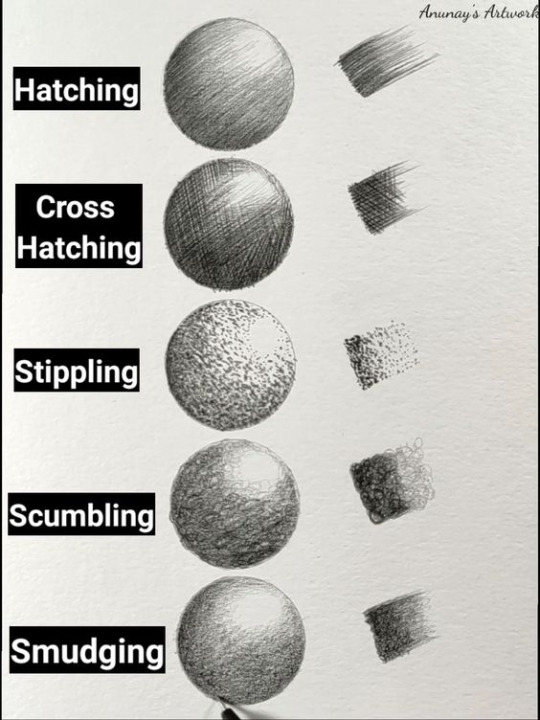
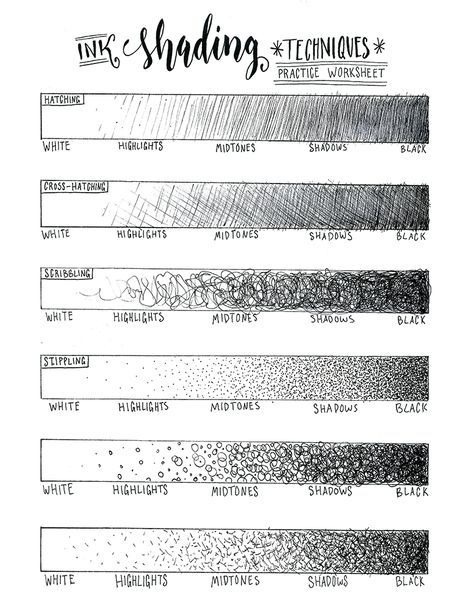
I'm a huge fan of hatching and cross-hatching, but they're not the only ways to shade in dry mediums or with ink. Above are two different images showing different ways to shade, one on a sphere and one as a gradient value scale.
I know many people might get annoyed by it, but I find making 5-value scales extremely helpful. It shows you which values you struggle with and could potentially practice with more. I always struggle with going dark enough (or hitting the 5th value) and it can be seen in my value scales before I practiced going darker.
////
Step-by-Step
Reference: Sebastian Stan behind the scenes in 'The Falcon and the Winter Soldier'

---
Step 1: Sketch. Establish forms & features. Lines are loose and angular, with minimal curved lines.

Step 2: Hatch in mid-tones lightly & loosely. (Sorry for blurry photo)

Step 3: Hatch in more detail in denser parts of the face & light areas' shading.
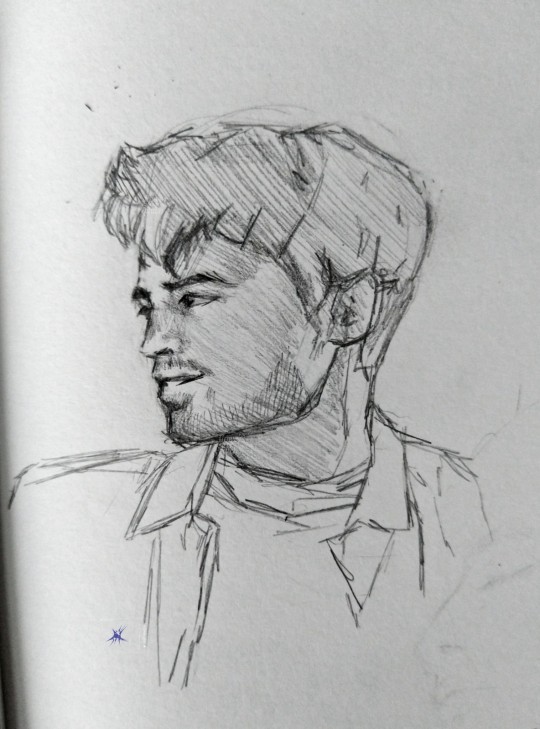
Step 4: Hatch in gradual curves to the face & block in clothing's shadows and darkest points. (Both photos)
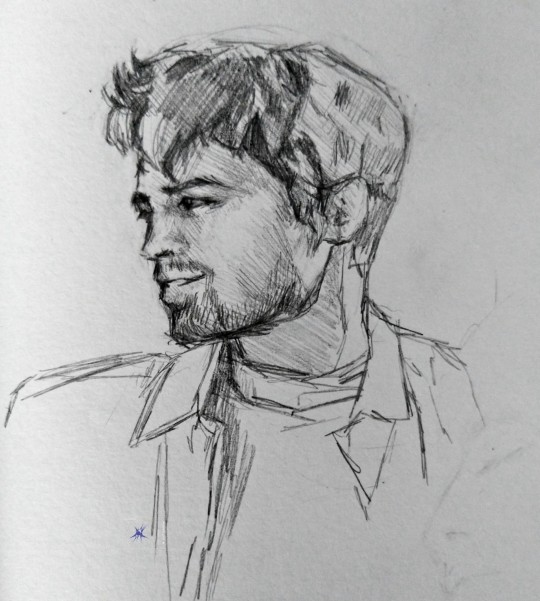
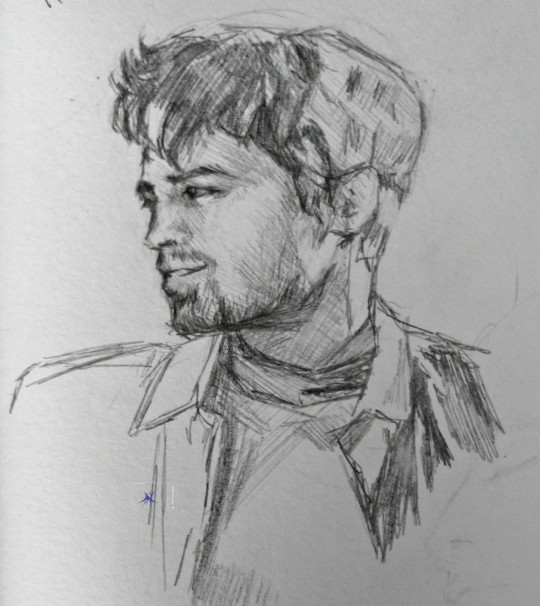
Step 5: Finish hatching overall, add/adjust shading and lines around small or delicate features, remove hatching where unneeded
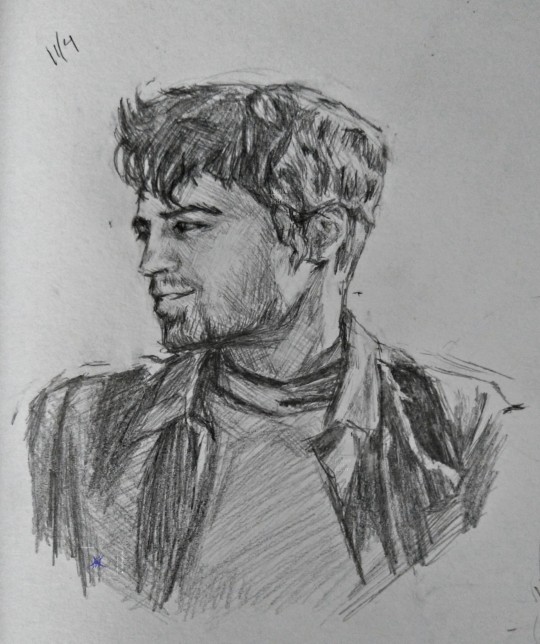
^ isn't the final product, i probably will take a kneaded eraser to it and adjust further. it also doesn't 100% match the reference due to stylistic choices & lack of some skill.
////
Well, that's as much as I can think to include that is my process or is necessary for shading in my eyes. Let me know if you'd like me to explain a step in more detail, or if something didn't make sense. Hope this helped!
drawn 11/4/2023 - instagram • patreon • carrd
#inbox#my art#tutorial#art#answered#art practice#sketch#bucky barnes#sebastian stan#in progress#drawing#graphite#wip#in progress photo#asks#art progress#work in progress#art tutorial#art tips#pencil drawing#drawing tips#art help#art advice#how to shade#shading tips#the falcon and the winter soldier#james buchanan barnes#seb stan#james bucky barnes#james bucky buchanan barnes
14 notes
·
View notes
Text
Top 10 Front-End Frameworks and Libraries for 2024
As the web development landscape continues to evolve, staying updated with the latest front-end frameworks and libraries is crucial for any developer. Whether you're a seasoned pro or just starting out, knowing which tools to use can significantly impact your productivity and the quality of your projects. In this post, we’ll explore the top 10 front-end frameworks and libraries that are set to dominate in 2024.
1. React
React remains one of the most popular front-end libraries, known for its simplicity and flexibility.
Key Features of React
Component-Based Architecture: Reusable components make development efficient and manageable.
Virtual DOM: Enhances performance by minimizing direct DOM manipulation.
Strong Community Support: A vast ecosystem of tools, libraries, and tutorials.

2. Angular
Angular, backed by Google, is a powerful framework for building dynamic single-page applications (SPAs).
Why Choose Angular?
Two-Way Data Binding: Synchronizes data between the model and the view.
Dependency Injection: Improves code maintainability and testability.
Comprehensive Documentation: Extensive resources for learning and troubleshooting.

3. Vue.js
Vue.js has gained popularity due to its gentle learning curve and versatility.
Advantages of Vue.js
Reactive Data Binding: Simplifies state management.
Single-File Components: Encapsulate HTML, CSS, and JavaScript in one file.
Flexibility: Can be used for both large-scale and small-scale applications.

4. Svelte
Svelte is a relatively new player that compiles components into highly efficient vanilla JavaScript at build time.
Svelte’s Standout Features
No Virtual DOM: Directly manipulates the DOM for better performance.
Less Boilerplate: Cleaner code with minimal overhead.
Ease of Use: Intuitive and straightforward syntax.

5. Bootstrap
Bootstrap is a front-end framework that provides pre-designed components and a responsive grid system.
Benefits of Using Bootstrap
Responsive Design: Ensures your site looks great on all devices.
Pre-Styled Components: Saves time with ready-to-use UI elements.
Customizable: Easily customize with Sass variables and Bootstrap’s extensive options.

6. Tailwind CSS
Tailwind CSS is a utility-first CSS framework that allows for rapid UI development.
Tailwind CSS Features
Utility-First Approach: Use utility classes directly in your HTML.
Customizable: Extensive configuration options to suit your project’s needs.
Consistency: Enforces a consistent design language across your project.

7. Ember.js
Ember.js is a robust framework for building ambitious web applications.
Why Ember.js Stands Out
Convention over Configuration: Reduces the amount of decision-making and boilerplate code.
Strong Routing: Powerful routing capabilities for managing application state.
Productivity: Focuses on developer productivity with built-in best practices.

8. Alpine.js
Alpine.js offers a minimal and lightweight way to add interactivity to your websites.
Key Features of Alpine.js
Lightweight: Small footprint with only a few kilobytes.
Declarative Syntax: Similar to Vue.js, making it easy to understand and implement.
Ease of Integration: Can be easily integrated into existing projects.

9. Next.js
Next.js is a popular React framework that enables server-side rendering and static site generation.
Benefits of Using Next.js
Server-Side Rendering (SSR): Improves performance and SEO by rendering pages on the server.
Static Site Generation (SSG): Pre-renders pages at build time for fast load times.
API Routes: Allows you to create API endpoints within your application.

10. Lit
Lit is a simple library for building fast, lightweight web components.
Advantages of Lit
Web Components: Embraces the web components standard for reusable, encapsulated HTML elements.
Performance: Lightweight and highly performant.
Simple API: Easy to learn and use with a minimal API surface.

Conclusion
Choosing the right front-end framework or library can significantly impact your workflow and the quality of your projects. Whether you prefer the flexibility of React, the structure of Angular, or the simplicity of Svelte, there's a tool out there to suit your needs.
Final Tips for Selecting a Framework or Library
Project Requirements: Consider the specific needs of your project.
Community and Support: Look for frameworks with strong community support and documentation.
Learning Curve: Choose a tool that matches your current skill level and the time you have available to learn.
By staying informed about the latest tools and trends, you can ensure that your skills remain relevant and that you can deliver the best possible results in your projects. Happy coding!
Remember, the best tool is the one that helps you get the job done efficiently and effectively. So, dive into these frameworks and libraries, and take your front-end development skills to the next level!
Share Your Thoughts
I'm curious to know your thoughts on these front-end frameworks and libraries. Have you used any of them in your projects? Which one is your favorite, and why? Share your experiences and insights in the comments below.👇
2 notes
·
View notes
Text
Angular 12 Reactive Form Validation Example

Angular 12 reactive form validation example. In this tutorial, you will learn how to use reactive form and validation data in angular 12 app. As well, this tutorial will guide you step by step on how use reactive form validation in angular 12. And also use the reactive form with formGroup for validation in angular 12 app. Angular 12 Reactive Form Validation Example Just follow the following steps and Implement reactive Form with validation in angular 12 app: Step 1 – Create New Angular App Step 2 – Import Form Module Step 3 – Add Code on View File Step […]
0 notes
Text
Master JavaScript: Step-by-Step Tutorial for Building Interactive Websites
JavaScript Tutorial

Master JavaScript: Step-by-Step Tutorial for Building Interactive Websites
In the evolving world of web development, JavaScript remains one of the most powerful and essential programming languages. Whether you're building simple webpages or full-fledged web applications, JavaScript gives life to your content by making it interactive and dynamic. This JavaScript Tutorial offers a beginner-friendly, step-by-step guide to help you understand core concepts and begin creating responsive and engaging websites.
What is JavaScript?
JavaScript is a lightweight, high-level scripting language primarily used to create dynamic and interactive content on the web. While HTML structures the webpage and CSS styles it, JavaScript adds interactivity—like handling clicks, updating content without refreshing, validating forms, or creating animations.
Initially developed for client-side scripting, JavaScript has evolved significantly. With the rise of environments like Node.js, it is now also used for server-side programming, making JavaScript a full-stack development language.
Why Learn JavaScript?
If you're looking to become a front-end developer or build web-based applications, JavaScript is a must-have skill. Here’s why:
It runs on all modern browsers without the need for plugins.
It’s easy to learn but incredibly powerful.
It works seamlessly with HTML and CSS.
It powers popular frameworks like React, Angular, and Vue.js.
It’s in high demand across the tech industry.
This JavaScript Tutorial is your gateway to understanding this versatile language and using it effectively in your web projects.
Getting Started: What You Need
To start coding in JavaScript, all you need is:
A modern browser (like Chrome or Firefox)
A text editor (such as Visual Studio Code or Sublime Text)
Basic knowledge of HTML and CSS
No complex setups—just open your browser and you're ready to go!
Step 1: Your First JavaScript Code
JavaScript code can be embedded directly into HTML using the <script> tag.
Example:<!DOCTYPE html> <html> <head> <title>JavaScript Demo</title> </head> <body> <h1 id="demo">Hello, World!</h1> <button onclick="changeText()">Click Me</button> <script> function changeText() { document.getElementById("demo").innerHTML = "You clicked the button!"; } </script> </body> </html>
Explanation:
The onclick event triggers the changeText() function.
document.getElementById() accesses the element with the ID demo.
.innerHTML changes the content of that element.
This simple example showcases how JavaScript can make a static HTML page interactive.
Step 2: Variables and Data Types
JavaScript uses let, const, and var to declare variables.
Example:let name = "Alice"; const age = 25; var isStudent = true;
Common data types include:
Strings
Numbers
Booleans
Arrays
Objects
Null and Undefined
Step 3: Conditional Statements
JavaScript allows decision-making using if, else, and switch.let age = 20; if (age >= 18) { console.log("You are an adult."); } else { console.log("You are a minor."); }
Step 4: Loops
Use loops to execute code repeatedly.for (let i = 0; i < 5; i++) { console.log("Iteration:", i); }
Other types include while and do...while.
Step 5: Functions
Functions are reusable blocks of code.function greet(name) { return "Hello, " + name + "!"; } console.log(greet("Alice")); // Output: Hello, Alice!
Functions can also be anonymous or arrow functions:const greet = (name) => "Hello, " + name;
Step 6: Working with the DOM
The Document Object Model (DOM) allows you to access and manipulate HTML elements using JavaScript.
Example: Change element style:document.getElementById("demo").style.color = "red";
You can add, remove, or change elements dynamically, enhancing user interaction.
Step 7: Event Handling
JavaScript can respond to user actions like clicks, keyboard input, or mouse movements.
Example:document.getElementById("myBtn").addEventListener("click", function() { alert("Button clicked!"); });
Step 8: Arrays and Objects
Arrays store multiple values:let fruits = ["Apple", "Banana", "Mango"];
Objects store key-value pairs:let person = { name: "Alice", age: 25, isStudent: true };
Real-World Applications of JavaScript
Now that you have a basic grasp, let’s explore how JavaScript is used in real-life projects. The applications of JavaScript are vast:
Interactive Websites: Menus, image sliders, form validation, and dynamic content updates.
Single-Page Applications (SPAs): Tools like React and Vue enable dynamic user experiences without page reloads.
Web Servers and APIs: Node.js allows JavaScript to run on servers and build backend services.
Game Development: Simple 2D/3D browser games using HTML5 Canvas and libraries like Phaser.js.
Mobile and Desktop Apps: Frameworks like React Native and Electron use JavaScript for cross-platform app development.
Conclusion
Through this JavaScript Tutorial, you’ve taken the first steps in learning a foundational web development language. From understanding what is javascript is now better.
As you continue, consider exploring advanced topics such as asynchronous programming (promises, async/await), APIs (AJAX, Fetch), and popular frameworks like React or Vue.
0 notes
Text
Full Stack in Action: Real Projects That Make You Job-Ready
When learning full stack web development, tutorials and theoretical knowledge only get you so far. The real transformation happens when you apply that knowledge to build actual, functioning projects — the kind that mimic real-world scenarios, solve real problems, and impress hiring managers.
That’s what Full Stack in Action: Real Projects That Make You Job-Ready is all about. It’s not just about writing code — it’s about crafting solutions from front end to back end, and gaining confidence as a future-ready developer.
Why Real Projects Matter in Full Stack Learning
Let’s be honest — coding exercises are great for understanding syntax, but they don’t prepare you for building and deploying scalable applications. Real projects test your ability to:
Collaborate on multiple layers of development
Make design decisions that balance user experience and performance
Work with databases, APIs, version control, and cloud hosting
Handle bugs, test features, and make improvements
Think like a product developer, not just a coder
By working on real-world applications, learners of full stack web development can experience what it’s like to build something end-to-end — from designing responsive front-end interfaces to integrating robust back-end systems.
What Does “Full Stack” Really Involve?
A full stack web development professional is someone who understands both client-side and server-side technologies. That includes:
Front-End (Client Side): HTML, CSS, JavaScript, React, Angular, or Vue.js — everything users interact with.
Back-End (Server Side): Node.js, Express.js, Django, Ruby on Rails, or PHP — logic, data handling, and server functions.
Databases: MySQL, MongoDB, PostgreSQL, Firebase, etc.
Version Control: Git and GitHub for collaboration.
Deployment: AWS, Heroku, Netlify, or Vercel for going live.
Real Projects That Boost Your Portfolio
Here are some practical, engaging project ideas that can elevate your resume and make you stand out during interviews:
1. E-Commerce Website (Amazon Clone)
Front-end: Product listing, cart, search, filtering
Back-end: Inventory management, payment integration, user accounts
Skills: React, Node.js, MongoDB, Stripe API
2. Job Portal
Features: Job listing, company dashboard, resume uploads
Focus: Authentication, dynamic content, admin interface
Tech stack: Angular, Express.js, MongoDB, REST APIs
3. Blog Platform with CMS
Users can write, edit, delete posts; comments and likes
Admin panel with roles and permissions
Stack: Django, PostgreSQL, Bootstrap
4. Real-Time Chat Application
Features: Live messaging, rooms, media sharing
Use: Socket.io, WebSocket, Firebase
Front-end: React with Redux
5. Online Learning Management System (LMS)
Modules: Course enrollment, quiz system, certificates
Back-end logic: Role-based access, scoring, session tracking
Stack: MERN (MongoDB, Express.js, React, Node.js)
6. Portfolio Website with Blog Integration
Personal project showcasing your skills and experience
Includes projects, blog, contact form, testimonials
Deployed on: Netlify or GitHub Pages
How Real Projects Make You Job-Ready
Employers today are not just hiring coders — they want developers who can think critically, adapt quickly, and build scalable applications. Real-world projects offer:
Proof of Work: Showcases your skills beyond certificates
Problem Solving Experience: Bugs, deployment errors, and design challenges help you grow
Project Ownership: Build something you can confidently talk about during interviews
Adaptability: Exposure to a range of tools and technologies
Soft Skills You Build Along the Way
Working on full stack web development projects also enhances several key soft skills:
Time management and meeting deadlines
Communication and documentation
Collaboration via Git and project management tools
Presentation skills when demonstrating projects to peers or recruiters
Ready to Get Started?
Whether you're self-taught, bootcamp-trained, or currently pursuing a computer science degree, adding real-world applications to your portfolio is the smartest way to prepare for a developer role. Don’t wait for the “perfect time” — start simple, iterate, and keep building.
Final Thoughts
Full Stack in Action: Real Projects That Make You Job-Ready isn’t just a catchy phrase — it’s a mindset. It’s about learning by doing and embracing the messy, exciting, and rewarding journey of creating something functional and meaningful.
So take that leap. Pick a project, define your stack, and start building. Because the best way to learn full stack web development — and to get hired — is to show what you can build, not just what you know.
0 notes
Text
MEAN Stack Development:
A Comprehensive Guide for Modern Web Applications
In the fast-evolving world of web development, technology stacks play a critical role in building robust, scalable, and maintainable applications. One of the most popular and powerful technology stacks for building full-stack JavaScript applications is the MEAN Stack. Composed of MongoDB, Express.js, Angular, and Node.js, MEAN provides developers with a consistent and efficient platform to create dynamic web applications.
In this blog post, we will explore what the MEAN stack is, why it’s so popular, and how each component contributes to the development process. We’ll also look at the benefits, use cases, and a step-by-step guide to getting started with MEAN stack development.
What is the MEAN Stack?

The MEAN stack is a JavaScript-based framework for building full-stack web applications. Each letter in the acronym stands for a technology in the stack:
M: MongoDB — A NoSQL database that stores data in JSON-like documents.
E: Express.js — A lightweight and flexible Node.js web application framework.
A: Angular — A front-end framework developed by Google for building dynamic client-side applications.
N: Node.js — A server-side JavaScript runtime built on Chrome’s V8 JavaScript engine.
These technologies work together seamlessly, allowing developers to use JavaScript throughout the entire application — from the client-side to the server-side and database.
Why Choose the MEAN Stack?
The MEAN stack offers numerous advantages, making it a top choice for startups, enterprises, and freelance developers alike:
1. Full-Stack JavaScript
Since all technologies in the MEAN stack use JavaScript, developers can write both client-side and server-side code using the same language. This streamlines development, enhances productivity, and reduces the need for multiple language specialists.
2. Open Source and Community-Driven
Each component of the MEAN stack is open-source and supported by large communities. This means developers can access extensive documentation, tutorials, libraries, and forums for troubleshooting.
3. MVC Architecture
The MEAN stack follows the Model-View-Controller (MVC) pattern, which promotes organized and maintainable code structure.
4. Scalability and Performance
With Node.js’s event-driven architecture and MongoDB’s flexible schema, MEAN-based applications are highly scalable and capable of handling large amounts of data and traffic.
5. Cloud Compatibility
MongoDB is well-suited for cloud-based applications, making it easy to host and scale in cloud environments like AWS, Azure, or Google Cloud.
Explore More Knowledge about it
Deep Dive into MEAN Stack Components
1. MongoDB — The Database Layer
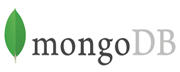
MongoDB is a NoSQL database that stores data in BSON (Binary JSON) format. It offers a flexible schema design, horizontal scaling, and high performance.
Key Features:
Document-based storage.
Schema-less data model.
Rich query language.
Easy integration with Node.js via libraries like Mongoose.
MongoDB is ideal for applications with evolving data structures or those requiring real-time analytics.
2. Express.js — The Server-Side Framework

Express.js is a minimalist web framework for Node.js. It simplifies routing, middleware integration, and request/response handling.
Key Features:
Middleware-based architecture.
RESTful API support.
Lightweight and fast.
Simplifies error handling and routing logic.
Express acts as the backend framework, handling business logic, APIs, and server-side rendering (when necessary).
3. Angular — The Front-End Framework

Angular, developed by Google, is a powerful front-end framework used to build Single Page Applications (SPAs) with rich user interfaces.
Key Features:
Two-way data binding.
Component-based architecture.
Dependency injection.
Built-in tools for HTTP, forms, routing, and testing.
Angular brings dynamic, interactive elements to your web app, improving user experience.
4. Node.js — The Runtime Environment

Node.js allows JavaScript to run on the server-side. It uses a non-blocking, event-driven architecture, making it lightweight and efficient for I/O-heavy tasks.
Key Features:
Built on Chrome’s V8 engine.
Asynchronous and event-driven.
NPM (Node Package Manager) provides access to thousands of packages.
Ideal for real-time applications like chat apps and streaming services.
Node.js ties the stack together, serving as the core runtime for Express and integrating with MongoDB seamlessly.
MEAN Stack Architecture
A typical MEAN application consists of the following workflow:
Client Layer (Angular): The user interacts with the app via the Angular front end.
Server Layer (Express + Node.js): Angular sends HTTP requests to Express routes.
Database Layer (MongoDB): Express interacts with MongoDB to read/write data.
Response: Data is sent back through Express to Angular for rendering on the client side.
This end-to-end process runs entirely on JavaScript, providing consistency and faster development cycles.
Use Cases of MEAN Stack
MEAN stack is versatile and can be used to build a variety of applications:
Single Page Applications (SPAs)
Real-time Chat Applications
E-commerce Platforms
Content Management Systems (CMS)
Project Management Tools
Social Media Applications
Online Learning Platforms
0 notes
Text
7 Advantages of Joining a Full Stack Developer Coding Brushup
In today’s dynamic tech industry, staying updated with the latest tools, frameworks, and best practices is not optional—it’s essential. For professionals aiming to solidify their expertise or refresh their knowledge, a coding brushup for Java full stack developer roles can be the perfect stepping stone. Whether you're returning to development after a break or preparing for a job interview, a full stack developer coding brushup bootcamp offers structured, high-impact training to help you reach your goals faster.

Below, we explore the top 7 advantages of joining such a bootcamp, especially if you're targeting a career as a Java full stack developer.
1. Focused Review of Core Concepts
A coding brushup for Java full stack developer roles focuses on reinforcing essential front-end and back-end concepts in a streamlined way. Instead of sifting through hundreds of tutorials or outdated resources, you’ll get structured learning that covers:
Java programming fundamentals
Spring and Spring Boot frameworks
RESTful APIs
Front-end technologies like HTML, CSS, JavaScript, React or Angular
Database operations with MySQL or MongoDB
This focused review ensures that you don’t just remember syntax, but also understand how to structure scalable, efficient code across the entire stack—front end to back end.
2. Bridging Skill Gaps Quickly
Even experienced developers can develop knowledge gaps due to changing technologies. A full stack developer course designed as a brushup bootcamp can bridge these gaps in weeks, not months.
Java evolves regularly, and frameworks like Spring Boot are consistently updated. Attending a coding brushup for Java full stack developers ensures you're up to date with the latest industry standards and practices.
Plus, the bootcamp model ensures that you’re learning by doing, reinforcing both theoretical and practical skills in real time.
3. Preparation for Job Interviews and Assessments
Hiring processes in tech are rigorous. Most companies looking for a Java full stack developer will test your technical aptitude through:
Coding challenges
Technical interviews
System design tests
A full stack developer coding brushup bootcamp typically includes mock interviews, live coding sessions, and problem-solving exercises tailored to real-world job assessments. You’ll gain the confidence and experience needed to crack interviews at top companies.
4. Hands-On Project Experience
Theory without practice is incomplete—especially in full stack development. The best full stack developer course bootcamps emphasize building hands-on projects that showcase your capabilities. You might build:
A CRUD application using Spring Boot and React
An e-commerce site with user authentication
REST APIs with integrated front-end components
These practical projects not only reinforce your learning but also become strong additions to your professional portfolio—an essential asset when applying for Java full stack developer roles.
5. Expert Mentorship and Peer Learning
Bootcamps are not just about what you learn, but also who you learn from. Most full stack developer bootcamp programs are taught by experienced professionals with years in the industry. Their guidance ensures that you're not just reading documentation but understanding how to apply it in real-world business scenarios.
In addition, you’ll be part of a cohort of like-minded peers. This community-driven learning environment fosters collaboration, idea exchange, and peer-to-peer feedback—critical for personal and professional growth in software development.
6. Updated Curriculum Based on Industry Trends
Unlike static college curriculums or outdated YouTube playlists, a coding brushup for Java full stack developer roles is regularly updated to reflect real industry demands. You’ll get hands-on experience with tools and frameworks currently used by top employers.
For example:
Working with Spring Boot for microservices
Integrating frontend frameworks like React with Java backends
Using Git, Docker, and CI/CD pipelines
An updated curriculum ensures that when you complete the full stack developer course, your skills are relevant and market-ready.
7. Boosted Confidence and Career Clarity
Sometimes, the biggest obstacle is not lack of knowledge but lack of confidence. A coding brushup for Java full stack developer roles can help reignite your passion for coding, clear doubts, and provide clarity on your career direction.
Whether you’re preparing for a switch, returning to development after a break, or aiming for a promotion, a brushup bootcamp equips you with the confidence and clarity to move forward decisively.
Additionally, many bootcamps offer career services like:
Resume reviews
LinkedIn optimization
Job placement assistance
This complete package ensures that your transition from learning to earning is as smooth as possible.
Final Thoughts
A full stack developer coding brushup bootcamp is more than a crash course—it's a career investment. For aspiring or working professionals looking to refresh their Java skills or upskill for the latest technologies, it offers the perfect blend of theoretical depth, hands-on practice, and career guidance.
With a targeted coding brushup for Java full stack developers, you can fast-track your learning, build an impressive project portfolio, and confidently pursue your next opportunity in the ever-growing tech industry.
Whether you're aiming to enroll in a full stack developer course or simply want to keep your skills sharp, consider a coding brushup bootcamp as your next smart move.
Are you ready to reboot your developer journey? Explore coding brushup programs tailored for Java full stack developers and make the leap today.
0 notes
Text
How to Become a Software Engineer: A Full Guide

Software engineering is a rewarding and in-demand career that involves designing, developing, testing, and maintaining software systems. Whether you're a fresh graduate or looking for a career change, this guide will provide you with a roadmap to becoming a software engineer.
1. Foundational Knowledge
A strong foundation is crucial for any aspiring software engineer. Here's what you need to focus on:
Programming Fundamentals: Start with a beginner-friendly language like Python, JavaScript, or Java. Understand the basic concepts such as variables, data types, control structures, and object-oriented programming (OOP).
Data Structures and Algorithms: Learn how data is organized and manipulated. This includes arrays, linked lists, trees, graphs, and common algorithms like sorting and searching.
Operating Systems: Gain a basic understanding of how operating systems work, including memory management, processes, and file systems.
Databases: Learn how to design and manage databases using SQL or NoSQL.
Version Control: Familiarize yourself with Git for tracking changes in your code and collaborating with others.
2. Choose Your Path
Software engineering offers various specializations. Here are a few popular ones:
Web Development:
Frontend: Focuses on the user interface and user experience using HTML, CSS, and JavaScript frameworks like React or Angular.
Backend: Focuses on server-side logic, databases, and APIs using languages like Python, Java, or Node.js.
Full-Stack: Works on both frontend and backend development.
Mobile App Development: Develop applications for mobile devices using languages like Swift (iOS) or Java/Kotlin (Android).
Data Science: Focuses on extracting insights from data using statistical analysis, machine learning, and programming languages like Python or R.
Machine Learning: Develop algorithms and models that enable computers to learn from data.
3. Education and Learning Resources
Formal Education: A bachelor's degree in computer science or software engineering provides a comprehensive foundation.
Online Courses and Bootcamps: Platforms like Coursera, Udacity, edX, and freeCodeCamp offer structured learning paths and certifications.
Self-Learning: Utilize books, tutorials, and documentation to learn at your own pace.
4. Build Projects
Practical experience is essential for becoming a software engineer.
Personal Projects: Create your own applications or websites to showcase your skills.
Open Source Contributions: Contribute to existing projects on platforms like GitHub to collaborate with other developers and gain real-world experience.
Internships: Seek internships to gain professional experience and learn from industry experts.
5. Build a Portfolio
A portfolio is a collection of your projects and accomplishments that demonstrates your skills to potential employers.
Showcase Your Best Work: Include a variety of projects that highlight your technical abilities and problem-solving skills.
Provide Context: For each project, explain the problem you solved, the technologies you used, and the outcome.
Use a Professional Platform: Create a website or use platforms like GitHub Pages to host your portfolio.
6. Networking and Job Search
Networking: Attend industry events, join online communities, and connect with other software engineers on LinkedIn.
Job Search: Utilize online job boards, company websites, and networking to find job opportunities.
Interview Preparation: Practice coding challenges, review data structures and algorithms, and prepare for behavioral questions.
7. Continuous Learning
The field of software engineering is constantly evolving, so continuous learning is crucial.
Stay Updated: Follow industry blogs, attend conferences, and learn new technologies.
Explore New Areas: Be open to learning new programming languages, frameworks, and tools.
Seek Mentorship: Find a mentor who can provide guidance and support throughout your career.
Becoming a software engineer requires dedication, perseverance, and a passion for learning. By following this guide and continuously building your skills and knowledge, you can embark on a successful career in this dynamic and rewarding field.
0 notes
Text
Top 5 Popular Node.js Frameworks to Boost Your Development Efficiency

Have you ever felt stuck while building a website? Maybe you spent hours trying to solve a simple problem, or your code got so messy that you couldn't find where the bugs were hiding. If this sounds familiar, you're not alone! Many developers face these challenges, especially when working with Node.js. That's where a good Node.js framework comes to the rescue.
A Node.js framework is like a helpful friend who organizes your toolbox and shows you the best way to use each tool. It saves you time, reduces mistakes, and makes your work much easier. Today, we'll look at the top 5 Node.js frameworks that can make your development journey smoother and more enjoyable.
Why Do You Need a Node.js Framework?
Before we dive into our list, let's talk about why you might want to use a Node.js framework in the first place. When you build a website from scratch, you need to handle many things: setting up a server, managing routes, connecting to databases, handling errors, and much more. A Node.js framework takes care of these common tasks so you can focus on what makes your website special.
Think of it like cooking dinner. You could grow your own vegetables, make your own cheese, and bake your own bread. Or you could buy these ingredients ready-made and focus on creating a delicious recipe. A Node.js framework gives you the ingredients so you can create something amazing without starting from zero.
Now, let's explore the top 5 Node.js frameworks that developers love in 2025.
Top 5 Node.js frameworks that developers love in 2025
1. Express.js - Simple and Flexible
Express.js is the most popular Node.js framework out there. It's like the trusty bicycle of frameworks - not too fancy, but reliable and gets the job done well.
What makes Express special?
Express is lightweight and doesn't force you to follow strict rules. You can build your application your way, which makes it perfect for beginners and experienced developers alike. It's great for creating APIs, web applications, and mobile app backends.
Here's what you can do with Express:
Create web servers with just a few lines of code
Handle different URL routes easily
Process data from forms
Connect to databases
Serve static files like images and CSS
Many companies offering Web Development Services choose Express because it's easy to learn and has plenty of tutorials and examples online. Whether you're building a small project or a large application, Express can handle it without getting in your way.
2. NestJS - Organized and Structured
If Express is a bicycle, NestJS is more like a car with GPS. It gives you more structure and tells you where everything should go in your node js web development project.
NestJS is inspired by Angular, which is a popular framework for building front-end applications. It uses TypeScript, which helps catch errors before your code runs.
Why choose NestJS?
NestJS shines when you're working on big projects, especially with a team. It keeps everything organized in modules, making it easier to maintain and grow your application over time.
It also comes with built-in support for testing, which helps you make sure your application works correctly. Professional Web Development Services often recommend NestJS for large business applications where code quality is a top priority.
3. Fastify - Speed Champion
As its name suggests, Fastify is all about speed. If you want your website to load quickly, even when many people use it at once, this Node.js framework deserves your attention.
How fast is Fastify?
Fastify can handle up to twice as many requests per second compared to Express. This makes it perfect for applications that need to deal with heavy traffic or process large amounts of data quickly.
Despite focusing on speed, Fastify is still friendly to work with. It has a plugin system that makes it easy to add new features to your application without writing everything from scratch.
Many modern Web Development Services are switching to Fastify when building high-performance APIs and microservices. It also validates data very quickly, which helps keep your application secure and reliable.
4. Koa.js - The Modern Choice
Created by the same team behind Express, Koa.js represents the next step in the evolution of Node.js frameworks. It's smaller, more expressive, and handles modern JavaScript features better.
What makes Koa different?
Koa uses modern JavaScript features like async/await, which makes handling asynchronous operations (like fetching data from a database) much cleaner and easier to understand.
Koa's middleware system gives you more control over how your application handles requests and responses. It also makes error handling simpler, which means fewer headaches when something goes wrong.
For node js web development projects that involve complex data operations, Koa can significantly improve your productivity. Companies providing Web Development Services often choose Koa for projects that need to handle many tasks happening at different times.
5. Adonis.js - The Complete Package
Sometimes you want a framework that handles everything out of the box. That's where Adonis.js comes in. It's a full-featured Node.js framework that provides all the tools you need in one place.
Why Adonis stands out:
Adonis comes with everything needed to build a complete web application:
Tools for database operations
User login and registration systems
Form validation
Template engine for creating HTML pages
File uploading
And much more
If you've used Laravel (a popular PHP framework), you'll feel right at home with Adonis.js. It follows similar patterns and principles.
For businesses looking for comprehensive Web Development Services, Adonis provides a complete solution that can significantly reduce development time. It's particularly good for traditional websites with pages that are created on the server.
How to Choose the Right Framework for Your Project
With so many great options, how do you pick the right Node.js framework for your needs? Here are some simple guidelines:
For beginners or simple projects: Express.js
For large, team-based applications: NestJS
For websites that need to be super fast: Fastify
For modern, clean code: Koa.js
For full-featured websites: Adonis.js
Also think about what you or your team already know. If everyone is familiar with Express, switching to a completely different framework might slow you down at first.
Conclusion
The right Node.js framework can make a huge difference in how quickly and easily you can build web applications. Whether you choose the simplicity of Express, the structure of NestJS, the speed of Fastify, the modern approach of Koa, or the completeness of Adonis, you're setting yourself up for success in your node js web development journey.
Remember that the best framework is the one that fits your specific needs and helps you create high-quality websites efficiently. Many professional Web Development Services use different frameworks for different projects, depending on what each client needs.
Have you tried any of these frameworks? Which one worked best for you? Share your experiences and let's learn from each other!
0 notes
Text

Top 10 Angular Features You Must Know
To build web applications with Angular, you need to use the Angular framework for JavaScript. Because it is one of the frameworks that most people use, many big companies rely on it. Angular is a good framework because it has so many features that help when building websites. But every programmer should know about a few angular functions that aren't as well-known. Using this list of angular capabilities will help you write code that is easier to change and test.
In addition to this, it assists developers in better improving the functionality of the software. The reason for this is its trustworthiness in the development of online apps that run in browsers. In addition to this, it is the most effective medium for developing Single Page Applications, also known as SPAs. Because it has so many different capabilities, this free and open-source framework is an excellent choice for creating dynamic websites. As a result, in this post, we will investigate the core of Angular's popularity: its best features.
What is Angular?
Angular is a Google-supported open-source framework and platform for developing TypeScript-based Single Page Apps. Originally, Angular was meant to be the successor to the widely used AngularJS framework. Despite this, design decisions led Google to offer it as a standalone product; this includes the absence of backward compatibility and the straightforward upgrade route from AngularJS to Angular 2.
The MIT license lets anyone use the Angular framework, which is open-source software. It's easy to see why Angular is so popular among developers; the framework offers a consistent foundation with several obvious benefits. Users can build scalable, robust apps with its help.
Essential Features of Angular
1. Maximum Speed and Efficiency
By translating templates directly into code, Angular revolutionizes the contemporary JavaScript virtual machine. So, the hand-written code you created can take advantage of a useful framework. The best feature of Angular is that it allows you to render the code into HTML and CSS, giving you the ability to view the application for the first time on any other platform, like Node.js,.Net, PHP, and so on. The amount of time it takes for apps built using Angular to load is noticeably less than that of any other front-end framework currently available.
2. Data Binding
By using a technique called "data binding," visitors to a website are able to control certain aspects of the page directly within their browser. Developers don't need any complex scripting or coding for Angular; just easily modifiable HTMLPages with interactive elements like calculators, tutorials, forums, and games that employ data binding. When a website has a lot of data, this also allows for a better incremental display. Angular makes use of two-way binding. Developers can do easy modifications to the associated UI elements reflected in the model state. With this capability, the framework can link the DOM to the model data via the controller.
3. Declarative UI
A declarative user interface is one of AngularJS's main characteristics. When working with Angular, you can forego utilizing JavaScript to define the user interface of your web app and instead rely on HTML, which is simpler. When used with Angular, HTML's ability to import the declarative and intuitive characteristics of UI components proves to be a boon. Having these characteristics eliminates the need to manually start up program flows. You can instead only explain the flow of information and how the pages are laid out. The components are also managed according to the layout of Angular's declarative UI. This helps save a lot of time and energy in front-end development.
4. Standalone Component
This is one of the many cutting-edge capabilities that are currently provided by Angular in its current iteration. With the assistance of the standalone component, you can build a module that can be reused and then inserted into any Angular app. It is one of the most recent angular additions to the collection. This is an excellent new feature in Angular that was added for building modular apps. A standalone component does not need to have a module added to it to function, but the module is still accessible for use if it is desired. This is the most important advantage that comes with using a standalone module.
5. Universal Access to Angular Apps
In addition to allowing the development of mind-blowing applications, Angular's magical front-end platform also allows the creation of high-end animations to improve the user experience. The application programming interface (API) for Angular is so easy to use that you can easily create a complex animation and choreography with very little code. Furthermore, using modern unit testing frameworks, you can fix your faulty code whenever you choose.
More than eleven unit testing modules are already included in Angular, guaranteeing bug-free programming. One of Angular's groundbreaking characteristics is the ability to create accessible applications. The accessible applications are used by all users, including those with disabilities.
6. MVC Architecture
Model-View-Controller is the abbreviation for the architectural pattern. The Model controls the application's data, whereas the View is responsible for displaying that data. At the same time, the controller's role is to bridge the gap between the view and model levels. The MVC architecture allows you to divide your program into its constituent parts and then connect them with code. On the other hand, Angular only requires developers to divide the program into MVC, and the framework takes care of the rest. And it reduces the amount of time spent programming by a great deal.
7. CDK and Angular Material
With each new release, Angular, a leading front-end language, enhances its Component Development Kit (CDK). The most recent version of the Angular CDK has support for virtual scrolling and automatic refreshes. It's useful for both dynamically loading and unloading the DOM, allowing you to quickly compile a huge amount of high-performing data in a single location. You can add both the Drag-and-Drop Model and the Scrolling Model to the program. This DragDropModule's spotlight features include list-level sorting, free dragging, previews, and placeholders. It also facilitates moving objects between lists and rearranging their order within a list.
8. Angular CLI
With the Command Line Interface (CLI) feature of Angular and Angular.js, developers can send the user's instructions as text. Angular CLI will also automate some tasks by following the instructions given to it by the developers. Angular developers can use these basic commands to add or remove parts of a webpage. Installing dependencies and putting together many features will take less time for Angular developers if they choose to do so.
9. The Abilities of Ivy Renderer
With the help of a renderer, it is easier to convert code written in TypeScript and HTML to the more common syntax of JavaScript. This helps the browser understand it better. If you want to ensure that everything is displaying properly in the browser, you need to convert the component definitions and template files you employ into a language the browser can read. Ivy Renderer can reduce the size of a web application and make it load faster by getting rid of unused code. At the end of the day, this function makes both the Angular framework and the bundle smaller.
10. Plenty of Resources and Instructions
One of the primary reasons that Google recommends using the Angular framework is because of its high level of dependability. The documentation and tools that Google has supplied have been of enormous assistance to the Angular community, which has reaped many benefits as a result. The Angular community makes all of these tools available to its developers, ensuring that they are never truly alone in their work. The discussion forums and the files both provide all of the information that you require.
Wrapping Up
You are familiar with the components that make up Angular. You have to be aware of the steep learning curve associated with Angular if you want to be an entrepreneur. Front-end Developers are expected to have a solid grasp on many aspects, including libraries, templates, directives, and modules. For this reason, you should look for an Angular.js development company that has a lot of work experience in addition to plenty of hands-on knowledge.
0 notes
Text
Why React JS is the Best Frontend Framework in 2025

Introduction
The web development industry changes at light speed. Picking the right frontend framework is paramount for developers. Why React JS is the Best Frontend Framework in 2025? It continues to dominate due to its efficiency, flexibility, and scalability. React JS remains the most favored choice for building modern web applications, making it the go-to framework for developers worldwide. Let's dive deeper into the reasons for its success.
What is React JS?
React JS is an open-source JavaScript library for building dynamic and interactive user interfaces, developed by Facebook (now Meta). Since 2013, with the advent of React, frontend development has been revolutionized for developers to develop scalable web applications in a more streamlined manner.
Why React JS is the Preferred Framework for Frontend Development in 2025
React JS remains the top choice for frontend development through its widespread adoption, industry demand, and continuous improvements. Companies like Facebook, Instagram, Airbnb, and Netflix implement React for their web application.
Key Features that Make React JS the Default Choice
1. Component-Based Architecture
This component-based ideation provides developers the freedom to accomplish the UI canvassed in variations and reusable components, thus increasing the efficiency of the development process.
2. The Virtual DOM for Fast Rendering
React implements the Virtual DOM, which means it only changes the needed part of the UI instead of rendering the entire UI, leading to greater performance and speed.
3. One-Way Data Binding
This is a common feature that provides unidirectional data flow within the application, aiding debugging processes, and thus further strengthens application stability.
4. Reusable Components
React components are reusable across different projects, which helps in preventing redundancy and aids in faster product development.
Performance and Efficiency
Due to efficient rendering processes and optimizing updates, React works as one of the fastest frameworks. Compared to Angular and Vue, React ensures better load-time and user experience with the help of its Virtual DOM.
React and SEO Friendliness
Server-Side Rendering (SSR) by Next.js
React with Next.js makes server-side rendering possible, making it perhaps SEO and search engine visibility friendly.
React Hooks - The Real Game Changer
Hooks, introduced with React 16.8, let developers employ state and other React features without writing class components. This ultimately leads to much cleaner and easier-to-manage code.
React Native-Going Beyond Web Development
Using the same React JS code base, a developer can now create mobile applications faster for cross-platform development.
Support from Community and Ecosystem
Unlike any other framework, React with its dynamic community of developers and rich culture of libraries and tools offer undeterred support and resources to its developers.
Easy to Learn and Strong Documentation
React documentation is well structured, backed by tons of tutorials, putting it among the frameworks easy to learn compared to Angular and Vue.
Integration With Modern Development Tools
React has great integration with TypeScript, Redux, and backend technologies, making it a wonderful application in modern web development.
The Future of React JS
React continues to grow with newer features and updates to keep it mainstream and in the lead among frontend development.
Why Learn React JS at TCCI-Tririd Computer Coaching Institute?
TCCI provides expert professors for training, hands-on project learning, and career support, thus facilitating students' understanding of React JS and assisting them in attaining high-paying jobs in the industry.
Conclusion
Due to its efficiency, scalability, and the strong community backing it enjoys, by 2025 React JS remains the best frontend framework out there. If you want to create modern web applications, then learning React would be imperative!
Location: Bopal & Iskon-Ambli Ahmedabad, Gujarat
Call now on +91 9825618292
Get information from: https://tccicomputercoaching.wordpress.com/
0 notes
Text
Unlocking the Power of Angular: A Guide to Modern Web Development
Introduction
Angular is a cutting-edge web development framework designed by Google to build interactive and high-performance web applications. As an advanced front-end technology, Angular offers a structured approach to application development, making it a go-to choice for developers worldwide.
What Makes Angular Stand Out?
Angular is a TypeScript-based framework that facilitates the creation of robust and scalable web applications. With its powerful tools and features, developers can efficiently build dynamic single-page applications (SPAs) that offer a seamless user experience.
Core Features of Angular
1. Component-Driven Architecture
Angular applications are built using a component-based structure, where each component is a modular and reusable unit. This promotes better organization, maintainability, and scalability of applications.
2. Efficient Data Binding
Angular employs two-way data binding, ensuring instant synchronization between the model and the view. This reduces the need for excessive code, streamlining the development process.
3. Dependency Injection
A robust dependency injection system allows Angular applications to manage services efficiently, making the code more modular and testable.
4. Enhanced HTML with Directives and Pipes
Directives help extend HTML’s capabilities, while pipes transform and format displayed data, offering flexibility and ease of manipulation in the user interface.
5. Seamless Navigation with Built-in Routing
Angular’s built-in routing module enables smooth transitions between different sections of a single-page application, eliminating unnecessary page reloads.
6. Advanced Form Handling and Validation
Angular supports both template-driven and reactive forms, allowing developers to implement structured form validation and user input management effortlessly.
7. Angular CLI for Streamlined Development
The Angular Command Line Interface (CLI) automates repetitive tasks, helping developers create, test, and deploy applications efficiently.
Why Choose Angular for Your Development Needs?
High Industry Demand
Many companies rely on Angular for their web applications due to its ability to handle complex functionalities with ease, making it a valuable skill for developers.
Versatility Across Platforms
Angular can be used to develop progressive web applications (PWAs), enterprise software, and mobile applications using frameworks like Ionic.
Strong Developer Community and Support
Backed by Google and a large community, Angular offers extensive documentation, frequent updates, and continuous improvements, making it future-proof.
Best Practices for Angular Development
Use Lazy Loading to enhance application speed by loading resources only when required.
Adopt a Modular Approach to improve code maintainability and scalability.
Utilize State Management tools such as NgRx to manage application states efficiently.
Optimize performance with Ahead-of-Time (AOT) Compilation, reducing page load times.
Strengthen Security Measures by preventing cross-site scripting (XSS) and other vulnerabilities.
How to Master Angular Effectively
To get started with Angular, it’s essential to have a foundational understanding of JavaScript and TypeScript. Engaging in practical projects, enrolling in structured courses, and leveraging online tutorials can significantly improve learning outcomes.
If you are searching for the best Angular training institute in Hyderabad, ensure that the course provides hands-on training, real-world applications, and expert guidance.
Conclusion
Angular remains a dominant force in modern web development, providing developers with the tools needed to create interactive and scalable applications. Learning Angular opens doors to exciting career opportunities in the tech industry. To gain expertise in this powerful framework, consider enrolling in a professional training program. Monopoly IT Solutions offers comprehensive Angular training, equipping learners with the skills needed to excel in the competitive job market.
0 notes
Text
Why Choose WordPress Development: A Comprehensive Guide
Building a strong online presence is essential for both individuals and organizations in the current digital era. Among the myriad of content management systems (CMS) available, WordPress stands out as a leading choice for website development. This article delves into why you can choose WordPress development, highlighting its benefits, flexibility, and integration with top technologies like HTML5, CSS3, JavaScript, PHP, MySQL, React, Angular, Node.js, Python, and Java.

Why WordPress is a Preferred Choice for Website Development
1. User-Friendly Interface
WordPress is renowned for its ease of use, making it accessible even to those without extensive technical expertise. The intuitive dashboard allows users to manage content, customize themes, and install plugins effortlessly. This user-friendly interface ensures that anyone can create and maintain a professional-looking website without needing to delve deep into coding languages like HTML5 or CSS3.
2. Extensive Customization Options
One of the primary reasons to choose WordPress development is the vast array of customization options it offers. With thousands of themes and plugins available, users can tailor their websites to meet specific needs. Whether you want to integrate advanced functionalities using JavaScript or enhance your site's aesthetics with CSS3, WordPress provides the tools necessary to achieve your goals.
3. SEO Optimization Capabilities
Search Engine Optimization (SEO) is vital for improving your website's visibility on search engines. WordPress is inherently SEO-friendly, offering numerous plugins like Yoast SEO that help optimize your site. By leveraging these tools, you can ensure your website ranks higher in search results, driving more organic traffic. Additionally, integrating technologies such as PHP and MySQL ensures your site remains fast and efficient, further boosting SEO performance.
4. Responsive Design Support
A flexible website is crucial given the rise in the use of mobile devices. Because WordPress themes are mobile-friendly, your website will look fantastic on all screens. Utilizing modern web technologies like HTML5 and CSS3, WordPress developers can create responsive designs that adapt seamlessly to different screen sizes, enhancing user experience.
5. Robust Community and Support
WordPress boasts a large and active community of developers and users who contribute to its continuous improvement. This vibrant ecosystem means you’ll find ample resources, tutorials, and forums to help troubleshoot issues or learn new skills. Moreover, the availability of expert developers proficient in technologies like React, Angular, and Node.js ensures you can always find support for complex projects.
Integrating Top Technologies with WordPress Development

6. HTML5 and CSS3 for Enhanced Web Design
HTML5 and CSS3 are foundational technologies for modern web design. When developing a WordPress site, these languages play a critical role in structuring content and styling elements. By utilizing HTML5, developers can incorporate multimedia features and semantic elements, while CSS3 allows for sophisticated styling and animations, resulting in visually appealing websites.
7. JavaScript for Interactive Features
JavaScript is indispensable for adding interactivity to your WordPress site. From dynamic forms to interactive maps, JavaScript enables developers to create engaging user experiences. Frameworks like React and Angular, built on JavaScript, offer additional capabilities for building complex applications within WordPress, enhancing functionality and user engagement.
8. PHP and MySQL for Backend Efficiency
At its core, WordPress relies on PHP and MySQL to handle server-side operations and database management. PHP scripts process data and generate dynamic content, while MySQL stores and retrieves information efficiently. These technologies ensure your WordPress site operates smoothly, handling high traffic volumes and complex queries with ease.
9. Node.js for Real-Time Applications
For websites requiring real-time updates, such as live blogs or chat applications, Node.js is an excellent addition to WordPress development. Its event-driven architecture allows for non-blocking I/O operations, making it ideal for handling concurrent requests. By integrating Node.js, developers can build scalable and responsive applications that enhance user interaction.
10. Python and Java for Advanced Functionalities
While not traditionally associated with WordPress, Python and Java can be integrated to extend your site's capabilities. Python's simplicity and versatility make it suitable for data analysis and machine learning applications, which can be embedded into WordPress sites. Similarly, Java's robustness and cross-platform compatibility allow for the development of enterprise-level solutions, providing advanced functionalities when needed.
Advantages of Choosing WordPress Development Cost-Effectiveness
Since WordPress is an open-source platform, anyone can use and alter it for free. This cost-effectiveness makes it an attractive option for startups and small businesses looking to establish an online presence without significant financial investment. Furthermore, the abundance of free themes and plugins reduces the need for custom development, saving both time and money.
Scalability and Flexibility
Whether you're launching a simple blog or a comprehensive e-commerce platform, WordPress scales effortlessly to accommodate your needs. Its modular nature allows you to start small and expand as your business grows. With the ability to integrate various technologies like PHP, MySQL, and Node.js, WordPress can handle increased traffic and complexity without compromising performance.
Security Features
For any website owner, security is paramount. WordPress offers numerous security plugins and best practices to protect your site from threats. Regular updates and patches ensure vulnerabilities are addressed promptly, safeguarding your data and maintaining trust with your audience. Additionally, employing secure coding practices with languages like Python and Java further fortifies your site against potential breaches.
E-Commerce Capabilities
For businesses venturing into online sales, WordPress provides powerful e-commerce solutions through plugins like Woo Commerce. These tools enable you to set up an online store quickly and efficiently, complete with product catalogs, payment gateways, and inventory management. Leveraging technologies like JavaScript and React enhances the shopping experience, making it seamless and enjoyable for customers.
Multilingual Support
Expanding your reach globally requires multilingual support, and WordPress excels in this area. Plugins like WPML and the Polyang allow you to translate your content into multiple languages, catering to diverse audiences. This feature, combined with responsive design powered by HTML5 and CSS3, ensures your message resonates across cultural and linguistic boundaries.

Conclusion
Choosing WordPress development offers numerous advantages, from its user-friendly interface and extensive customization options to its robust community support and integration with cutting-edge technologies. By harnessing the power of HTML5, CSS3, JavaScript, PHP, MySQL, React, Angular, Node.js, Python, and Java, you can create a versatile, scalable, and secure website tailored to your unique requirements.
Whether you’re a novice blogger or a seasoned entrepreneur, WordPress provides the tools and flexibility needed to succeed in today’s competitive digital landscape. Embrace the possibilities of WordPress development and unlock the full potential of your online presence.
#web development#seo services#web designing#social media marketing#graphic design#digital marketing#digitalmarketing#marketing#digitalindia#seo
0 notes
Text
Angular Material 2: Deep Dive into the New UI Library
Okay, let’s craft that comprehensive Angular Material 2 tutorial according to your detailed requirements. Please find the article below, structured as you specified! Introduction Angular Material, often referred to as Angular Material 2 (though simply “Angular Material” is the current nomenclature), is a UI component library for Angular applications. It implements Google’s Material Design…
0 notes